Harman/Kardon AVR 340 7.1 A/V Receiver

Harman/Kardon historically has been a brand that produced quality components. I remember being awed as a youth at a family friend's rig that included high end H/K equipment. Not only did it perform, but it looked cool as well.
In the last several years, they have added entry and mid-level products to their lineup. The Harman/Kardon AVR 340 receiver is a mid-level unit that includes some excellent features for the MSRP of $899, and a street price even lower. I took it for an extensive test drive, and found a lot to like.
Set-up
Upon un-boxing the unit and putting it on my shelf, the AVR 340 instantly appealed to me. It conforms to Harman/Kardon's current two-toned style and svelte, minimalist look. The front panel features a blue electroluminescent readout accompanied by blue backlit logos for the various surround and DSP modes as well as the currently active speakers. To top it off, the volume knob is lined with a glowing blue light. As should be the case, you can either dim the display or turn it off completely. The bottom line is that this receiver looks great.
I made all of my standard connections, including my HD DVR, HTPC, SACD, and DVD players. The AVR 340 has a multitude of inputs, though no DVI or HDMI. It has two component video ports (I would have preferred to see three at this price point) and will up-convert all video signals to component output. In addition, it will send the on-screen menus over the component outputs, which I found to be particularly handy in that I only needed to run one cable from the receiver to my projector. However, the currently selected source must be 480i/p, as the 340 cannot overlay its display onto a higher resolution format.
The manual recommends certain device types be plugged into the first three video inputs as those device types are pre-programmed into the remote. However, you can label any input in any manner you choose, so if you do not plan on using the included remote control as your universal remote, you need not worry about where you plug in which device. For each input, you can actually give it any label you choose. You have access to a full list of alphanumeric characters. The benefits of this are obvious.
The AVR 340 also has 7.1 analog inputs most likely to be used by for SACD, DVD-Audio, HD-DVD, or Blu-ray player. These inputs have become standard on A/V receivers, mostly because of the next-generation audio formats that have not reallly taken off yet. However, with the next-generation video disc formats, the digital sound format decoding process has moved back to the player from the receiver (at least for the short term). The new surround formats such as Dolby TrueHD, Dolby Digital Plus, and DTS-HD cannot be decoded by any receivers at the moment. Thus, the limited number of players that are out there can do some of this decoding, but must pass the resulting discrete audio channels to the receiver either via HDMI (using uncompressed PCM), or by analog RCA cables. In the end, the analog inputs that were included in current receivers by and large for DVD-Audio and SACD have found new life due to HD-DVD and Blu-Ray. Of course, whether or not these disc formats will suffer the same fate as their audio brethren has yet to be seen.
Once connected and configured, it was time to try out the EzSet/EQ automatic speaker configuration program. Such a feature was limited to higher-end receivers only a year ago, and it is a welcome sight to see it trickle down into the more moderately priced models. I attached the supplied omni-directional microphone included with the 340 and began the set-up routines. After a couple of minutes, it was finished. I reviewed the settings and found them to be quite accurate. It identified all of my speakers as small, which is correct; and the distances were good as well. It did set my center and surround channels to a 100 Hz crossover, which I adjusted down to 80 Hz. To compare, I manually configured the 340 with my SPL meter and the Avia Home Theater set-up DVD. I found the few differences to be all by 1 dB up or down except for the sub, which was 2 dB louder with the auto-configuration. Each input has its own speaker configuration settings that can be saved. However, I prefer to begin with them all having the same baseline configuration, and then, if possible, adjust with source material played through each input. Overall, I was very pleased with the results of the Harman/Kardon auto-configuration.

One set-up issue I did have with this unit was that when playing a source with a digital audio connection, as soon as a new surround format was detected in the digital bit-stream, the receiver would quickly switch to that format. For example, if I set the AVR 340 to Dolby Digital + PLIIx (meaning it uses the Dolby Digital signal for the discrete 5.1 channels, and then derives the two rear surround channels from the two main surrounds), and then played a DVD with a Dolby Digital track, it would switch back to pure Dolby Digital and the two rear surrounds would be turned off. This annoyed me quite a bit, but upon further examination of the manual I found that this is actually a feature in the advanced options menu called "Default Surround Mode". Basically, engaging this setting will cause the 340 to default to whatever surround mode is detected on the currently playing input.
If you put in a DVD with a Dolby Digital EX soundtrack it will automatically switch to that mode. However, if you prefer that additional processing of Pro Logic IIx, you need to turn this feature off if you don't want to manually switch to that mode every time a Dolby Digital EX signal is detected. I would have preferred for this to be the default behavior, as it is with my everyday receiver, but once I found this setting and turned it off, all was well.
Interesting and Unique Features
The HK340 has an excellent feature set for this class of receiver. In addition to the already covered AutoEQ, it has some some other great attributes that had previously been found on only higher-end units. Being in the Harman International group does have its benefits. As a cousin to the Lexicon family, the AVR 3430 has their proprietary Logic 7 processing. Much like Dolby Pro Logic II/IIx, or DTS Neo:6, Logic 7 takes a two-channel signal and derives either 5.1 or 7.1 channels of audio to create a full surround sound experience. I had wanted to hear Logic 7 processing for some time, and was excited to try it out. Since the competing formats came out several years ago, I have found that I prefer Pro Logic IIx processing to DTS Neo:6 for basically all sources that require such multi-channel extrapolation, but I hadn't yet heard Logic 7 in action.
The H/K limits you as to your surround formats based on what signal it detects. For instance, you cannot apply Logic 7 processing to a signal encoded with DTS or Dolby Digital. The receiver also features a mode called VMax, which creates a surround effect using just the two front speakers. There is both a near and far setting to create a smaller and more spacious effect, respectively. Dolby Headphone settings are also included.
Another great feature that many custom installers will appreciate is the second zone functionality. Included in the package is a small remote for controlling the second zone. You can attach a remote IR input to the receiver and drive two channels in the remote zone. Of course, if you choose to use to do this, you sacrifice internal amplification of the rear surround channels. You can add a separate two channel amplifier and output your second zone L/R channels to it via standard RCA connections. The 340 also is A-Bus compatible and can connect to such systems via Category 5/5e cabling with RJ-45 jacks.
One of the most interesting features of this receiver is the ability to plug in what H/K calls the "Bridge". Basically, it is a docking cradle for an Apple iPod that interfaces with the receiver so you can both control the iPod with the receiver's remote and also see what is playing on the receiver's display. Additionally, you have the option to let the 340 charge the iPod while it is docked. This is a very cool feature for those with the popular portable music jukebox (which, according to market share statistics, includes quite a few of you!).
The cradle fits all iPods that have a docking connector. It includes inserts for the cradle that create a snug fit for the iPod. There was no insert for my Nano at the time they sent me the Bridge, yet it would still lock into place on the dock and work perfectly. I am sure they now include such an insert. I have worked with several different types of home audio servers and network connected systems, and there are definitely advantages to that type of setup. However, one cool little trick about docking an iPod is that if you are out and about, and create an on-the-go playlist that you want to hear right away when you get home, all you have to do is pop the iPod into the cradle and select that playlist. Since the connection is via the dock connector, there is little, if any, loss of sound quality when playing the iPod in this fashion. Sure, it is most likely already in a compressed format such as MP3 or AAC, but it is still a superior method of connecting your iPod to your quality receiver than using the headphone jack. All in all, being able to integrate the iPod into your home theater is becoming a popular option among mid- and upper-level receivers, and is a very useful feature for the millions of people who have one.
Performance
Putting this receiver through its paces was quite an enjoyable experience. My normal receiver is rated at 120w per channel into seven channels. The 340 is rated at 55w into seven channels, so I was interested to see how the apparently large power difference would manifest itself.One important point to note is actually found on Harman/Kardon's website. The power rating specs are based on driving all channels simultaneously, which many companies do not take into account when publishing amplifier specs. While I couldn't drive my system to the levels I can with my regular receiver, the H/K put out plenty of juice for my normal viewing habits.
I began with a few of my favorite reference DVDs. The Two Towers Extended Director's Cut is perhaps my favorite movie from the series, and the added material not only contributes greatly to the storyline, but provides an extra 30 minutes of candy for the ears and eyes. I sampled several scenes with both the Dolby Digital and DTS tracks. Applying the Pro Logic IIx processing to the Dolby Digital signal, thereby creating 7.1 discrete channels, was simply outstanding. I preferred this mix to the DTS one, oddly enough. It was more enveloping and realistic to me. The 340 played loud, clearly, and cleanly, with no distortion at reference levels. The pounding of the Ent footsteps reverberated with power, as did their speech. Later, I felt as if I was right in the middle of the climactic battle at Helm's Deep as the arrows whizzed by my ears.
Next I put in The Matrix Reloaded from the 10 disc Ultimate Matrix Collection. The freeway scene is both aurally and visually beautiful. The H/K reproduced the soundtrack with fine crispness and detail. The hum of the crotch rocket's engine as Trinity and the Keymaker tried to escape pulsed through my theater. The supernatural whizzing of the bladed weapons as Neo fought off the Merovingian's henchmen sounded light yet deadly.
Testing with some music finally allowed me to experience Logic 7, and thus let me compare it directly with DTS: Neo 6 and Dolby Pro Logic IIx. I suppose I could have tested it with the two- channel soundtrack from any DVD as well, but since I rarely watch a film and select the two-channel audio track, I felt that music would be a better real world test for me. Sure, there are plenty of films that don't have a surround mix, but in those cases, I would rather watch it with its stereo track anyway (instead of extracting a surround experience where none was intended). I will also state for the record, that using the dedicated eight-channel input with some SACDs proved that the amplifier stages of the receiver were of excellent quality. I could not hear any clipping or distortion at high levels, and clarity and depth were still apparent at low levels.
I listened to several different types of music, employing the Logic 7, seven-channel music mode. I must say that in my opinion, Logic 7 surpasses the Pro Logic IIx and DTS:Neo 6 methods for creating surround from two channels of audio. I still think Dolby does an excellent job, but Logic 7 was a more realistic and natural sounding experience. One of the best examples of this during my listening was on the track "Can't Find My Way Home" from the classic album/band Blind Faith. In the instrumental passage towards the end of the track, there is a loud crash of a cymbal. While listening with Pro Logic IIx engaged, the sound came at me directly and somewhat harshly from the left surround speaker. With Logic 7 activated, the cymbal did not sound so directional; rather, it was woven more naturally into the left front part of the overall soundstage.
Generally, Logic 7 seemed to sound more true to the original source material while still providing an enveloping sound experience. It is a natural evolution in surround sound. Remember when you first heard a receiver that could create a concert hall effect and you were wowed? Well, now I would venture to guess most people completely ignore those faux venue creations since they carry with them the problems inherent in those very locations! Would you rather sit down to listen to music that has been artificially enhanced with reverberation that you didn't want in the first place? Of course not! Now surround formats such as Logic 7 and Dolby Pro Logic IIx demonstrate a more mature intent to subtly enhance the dimension and envelopment of the sound, rather than call attention to them as enhancement.
While 98% of my experience with the 340 was positive, there were a couple of issues I ran into with the unit. One somewhat substantial problem I had was how it output 480p material to my Sony VPL-HS10 projector. When I fired up my Nintendo GameCube and told it to output a progressive image, the projector really had trouble syncing to the input. The video would constantly drop out. I have never had problems with this when switching the video through my everyday receiver, or when connecting the GameCube directly to the HS10. I confirmed it to be a problem with the 340 as I set my Moxi cable DVR to 480p output as well and experienced the same dropouts. I can't be sure if this is a flaw with my specific unit, but it definitely posed a problem for connecting my 480p source devices.
A common complaint I see in many receiver reviews is with the remote control, and unfortunately, this review is no exception. I am continually mystified as to how companies can design great receivers and yet provide such a poor human interface to them! The battery compartment is located at the top of the somewhat long remote, and thus it feels top heavy in my hand. The remote narrows from top to bottom, which makes for an awkward experience when accessing the bottom-most buttons.
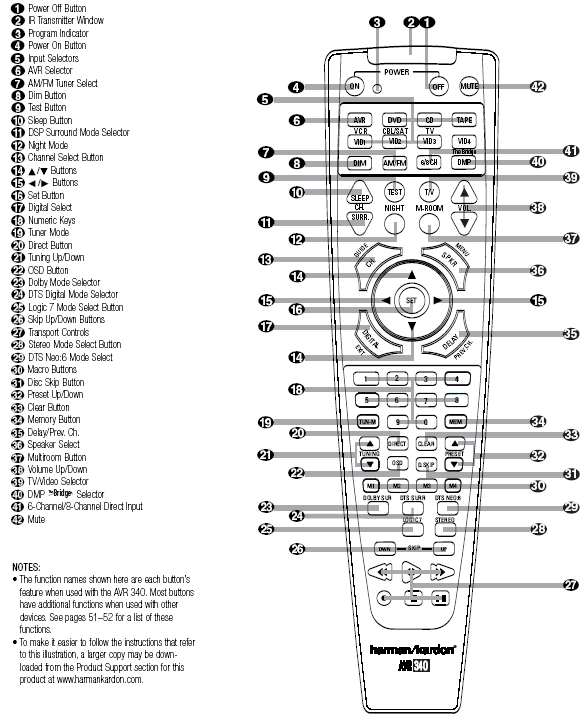
The button layout has pros and cons. The volume buttons share the exact same shape as the sleep timer and DSP surround select buttons, and I often found myself accidentally setting the receiver to turn off in 90 minutes rather than adjusting the sound. The button to turn on the on-screen menus (which aren't required, but definitely provide an easier interface to adjust settings than the front display) is hidden among similarly sized buttons that are rarely used. Of course, my biggest gripe with buttons on a remote like this is that the keys are not backlit, or even glow-in-the-dark. I watch movies and such in the dark, as I am sure a majority of home theater enthusiasts do, and it drives me batty when I have to turn the lights up to find the function I want. On the positive side, I like the four-way navigation controller with a selection key in the middle of the remote. This makes scrolling through and selecting menu items a breeze. I also like how Harman/Kardon tried to include as many functions as they could on the remote so there is not a constant need to wade through menus or multiple key presses to perform simple tasks.
The remote is programmable and does come preloaded with many codes, but it is still no match for a good universal model.
My final reservation about the
340 is simply the amount of heat it generates. There is an active fan on the
back of the unit as well as the standard vents to draw heat out, but the top
of the receiver is very hot to the touch. You definitely want to have
adequate headroom in your rack for the 340 or you may be asking for trouble.
Conclusions
My overall opinion of this receiver is quite a positive one. Once I became accustomed to using the 340, I realized what a wonderful fit it was in my home theater. Keep in mind, if you are an avid iPod user, this is an excellent choice with which to integrate it into in your home system.
I definitely enjoyed test driving the
AVR 340 receiver. The
design is quintessential Harman/Kardon, which is to say, it looks fantastic.
It is feature-rich, well priced, and most importantly, the audio performance
is top-notch. I would definitely recommend trying this model out if you are
in the market for a mid-level receiver.
